Play on Mac

The world of gaming is continually evolving, and with innovations like BlueStacks Air, playing your favorite Android games on Mac devices has never been more accessible or enjoyable. One such game that benefits immensely from this technology is Honkai: Star Rail. This turn-based role-playing game, developed by HoYoverse, immerses players in a visually stunning and narratively rich universe. Thanks to BlueStacks Air, Mac users can now dive into the action without compromising on quality! Learn how to play the game effortlessly on your Mac devices below.
Why Choose to Play Honkai: Star Rail on Mac with BlueStacks Air?
BlueStacks Air is a platform that bridges the gap between Android gaming and Mac devices. With its Apple Silicon optimization, seamless integration, and stunning visuals, it provides an unparalleled gaming experience for Mac users. Check out some core benefits that players can reap by playing Honkai: Star Rail on BlueStacks Air:
- Native Android Experience: BlueStacks Air offers a native Android gaming experience tailored specifically for Mac, ensuring smooth performance and responsive controls.
- Apple Silicon Optimization: Fully optimized for M1, M2, M3, and M4 chips, the platform guarantees lightning-fast performance, even during the most demanding gameplay moments.
- Retina Display Support: The game’s breathtaking visuals and intricate details come to life on Mac’s Retina display, enhancing the immersive experience of Honkai: Star Rail.
- Pre-Configured Controls: BlueStacks Air comes with pre-configured controls for the Mac trackpad and keyboard, making it easy to jump right into the action without needing custom setups.
- Massive Game Library: In addition to Honkai: Star Rail, BlueStacks Air provides access to a library of over 2 million Android games, all optimized for Mac.
Benefits of Playing Honkai: Star Rail on Mac with BlueStacks Air
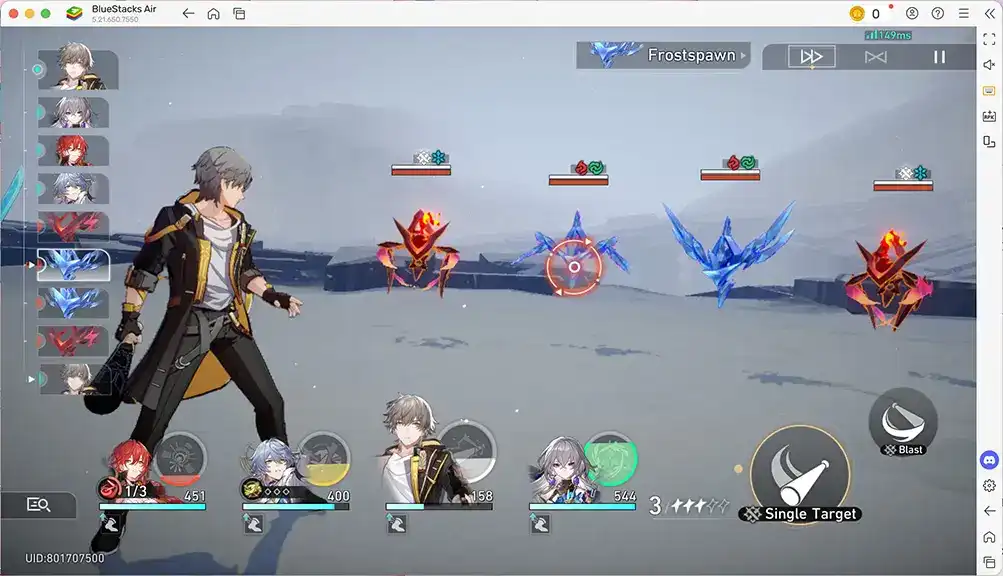
BlueStacks Air takes advantage of Mac devices’ powerful hardware to provide superior performance. Players can not only enjoy a powered-up, buttery smooth gameplay experience, but they can also use the BlueStacks gaming platform’s various utility tools to enhance their daily activities within the game. Check out some core benefits that all players can avail by playing Honkai: Star Rail on BlueStacks Air:
- Turn-Based Combat: The game’s strategic combat system shines on Mac, with precise controls ensuring flawless execution of your tactics.
- Expansive Universe: The larger screen and enhanced resolution of Mac devices bring the game’s interstellar environments and detailed character designs to life.
- Customizable Controls: Players can enjoy the customized control schemes that are tailored to your Mac device, providing an enriching experience when controlling your character in an open-world setting like Honkai: Star Rail boasts.
- Events and Updates: Enjoy real-time updates and participate in seasonal events with ease, as BlueStacks Air ensures compatibility with the latest game versions.
How to Install and Start Playing Honkai: Star Rail on BlueStacks Air

Now that you know about the benefits of playing your favourite games on a Mac device using BlueStacks Air, it’s time to download and install the software. Getting started with BlueStacks Air is quite simple and straightforward. Players can follow the steps given below to start playing Honkai: Star Rail on Mac within minutes:
- Download BlueStacks Air: Visit the official BlueStacks website here . Click on the “Download BlueStacks Air” button to get the installer.
- Install BlueStacks Air: Open the downloaded .dmg file. Drag and drop the BlueStacks icon into your Applications folder.
- Launch and Sign-In: Open BlueStacks Air from the Launchpad or Applications folder. Sign in with your Google account to access the Play Store.
- Install Honkai: Star Rail: Search for Honkai: Star Rail in the Play Store and install it.
- Enjoy Playing! Launch the game and start your interstellar journey!
Recommended configuration
The following specifications are recommended for playing one or two instances:
- OS: Microsoft Windows 7 or above, macOS 11 (Big Sur) or above,
- Processor: Intel, AMD or Apple Silicon Processor
- Ram: at least 4GB
- HDD: 10GB Free Disk Space